Time Window
Introduction
The time window node is used to batch rows that have a time sequence, for example, audio or video frames.
time_window is similar to window, but the batching rule is applied based on a timestamp column timestamp_col. size is the time interval of each window, and step determines how long a window moves from the previous one. Note that if step is less than size, the windows will overlap. Refer to time_window API for more details.
The figure below shows the relationship between size, step, input rows, and windows. Note that size and step are both measured by time units. In addition, the video frames may vary in length, so the number of frames in each window can be different.
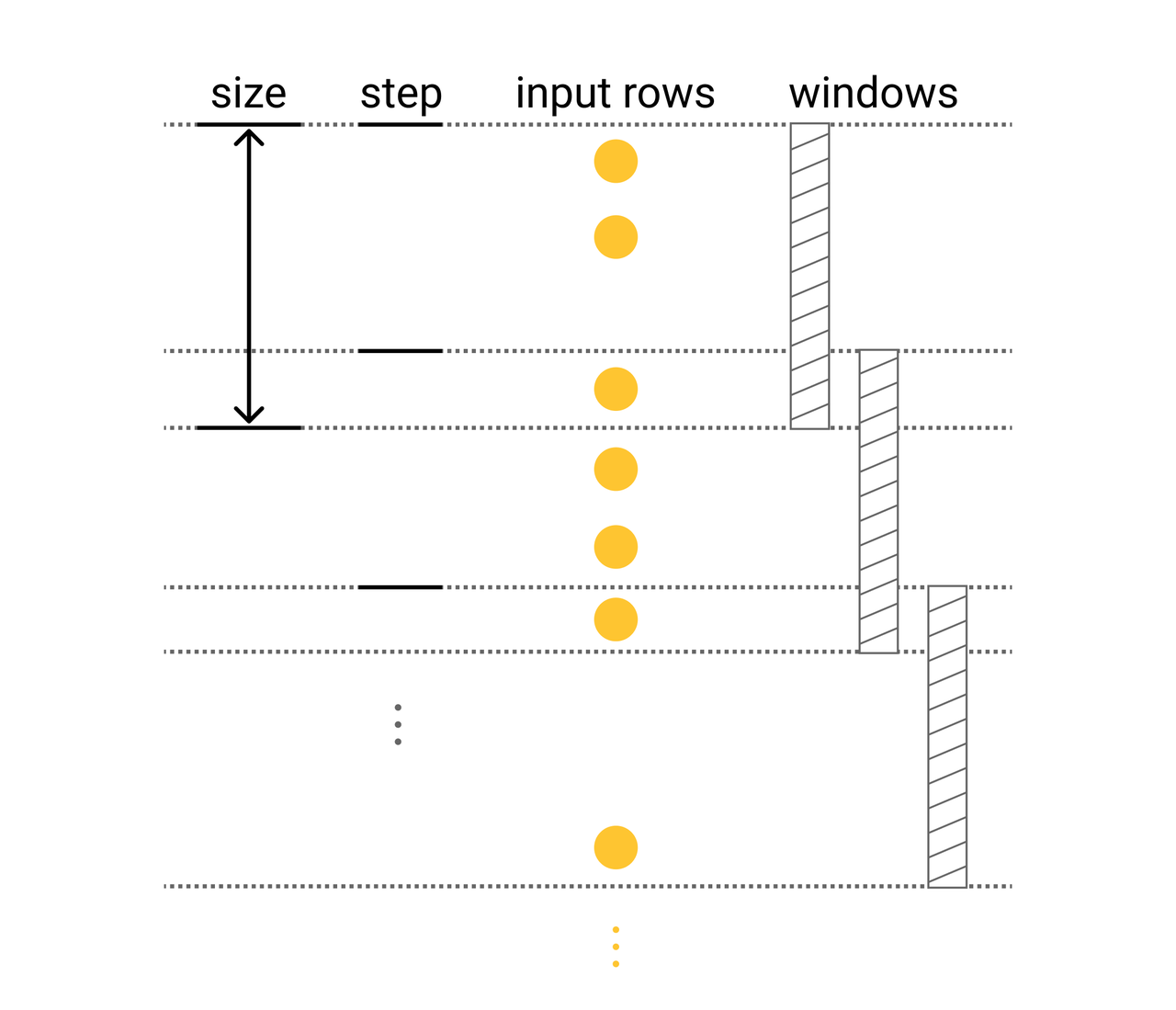
This figure illustrates how window applies the transformation to the rows:
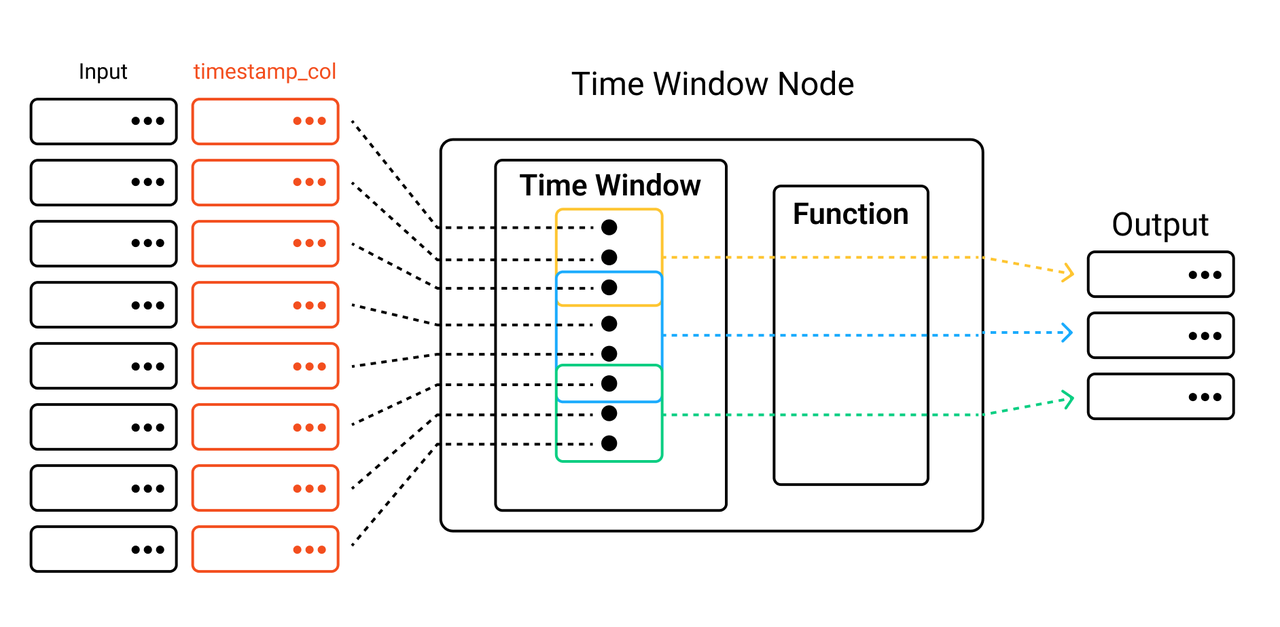
Compared to the window node, the time window node introduces a new parameter timestamp_col which specifies a column to include timestamps. The time window node organizes and orders the windows according to the values in the timestamp_col column.
The function applied by the window node takes the specified column as input, and the input_schema can contain the timestamp_col column.
Example
We use the time_window(input_schema, output_schema, timestamp_col, size, step, fn, config=None) interface to create a time window node. size is the time interval of each window, and step determines how long a window moves from the previous one. Note that when creating a time window node, the upstream input table must contain a column of timestamps (timestamp_col). The input of the fn function should follow the input_schemawhile the output of the fn function should follow the output_schema.
Now let's take a video frame and feature extraction pipeline to demonstrate how to use a time window node. This pipeline randomly selects one video frame every one second and extracts the feature embeddings of the selected frames.
from towhee import ops, pipe
import random
video_frame_embedding = (
pipe.input('url')
.flat_map('url', 'frame', ops.video_decode.ffmpeg())
.map('frame', 'ts', lambda frame: frame.timestamp)
.time_window('frame', 'frame', 'ts', 1, 1, lambda x: x[random.randint(0, len(x)-1)])
.map('frame', 'embedding', ops.image_embedding.timm(model_name='resnet50'))
.output('url', 'frame', 'embedding')
)
data = 'https://raw.githubusercontent.com/towhee-io/examples/0.7/video/reverse_video_search/tmp/Ou1w86qEr58.gif'
res = video_frame_embedding(data)
The DAG of the video_frame_embedding pipeline is illustrated below.

The data processing workflow of the main nodes is as follows.
Flat map: Uses the video-decode/ffmpeg operator to decode video URLs (
url) into a list of video frames (List(towhee.types.VideoFrame)), and then flattens this list into multiple rows. Each row contains one video frame.Map: Applies the function
lambda frame: frame.timestampto obtain the corresponding timestamp (ts) of each video frame (frame).Time window: Specifies the value of both
sizeandstepas1to batch video frames (frame) whose timestamps (ts) are within the same one second into a time window, and then applies the functionlambda x: x[random.randint(0, len(x)-1)]to randomly select one video frame (frame) from each window.Note that if there is less than 1 second at the end of a video, the rest of the video frames will still be batched into a window.
Map: Uses the image-embedding/timm operator to extract the feature embeddings (
embedding) of the selected frames (frame).
When the pipeline is running, data transformation in each node is illustrated below.
Note:
- Data in the
framecolumn are in the format oftowhee.types.VideoFrame. These data represent the decoded video frames. For easier understanding, these data are displayed as images in the following figure.- This example contains 16 video frames. Not all data are listed in the flat map node step.
- Since the video frames are randomly selected, the output you get can vary from our example.
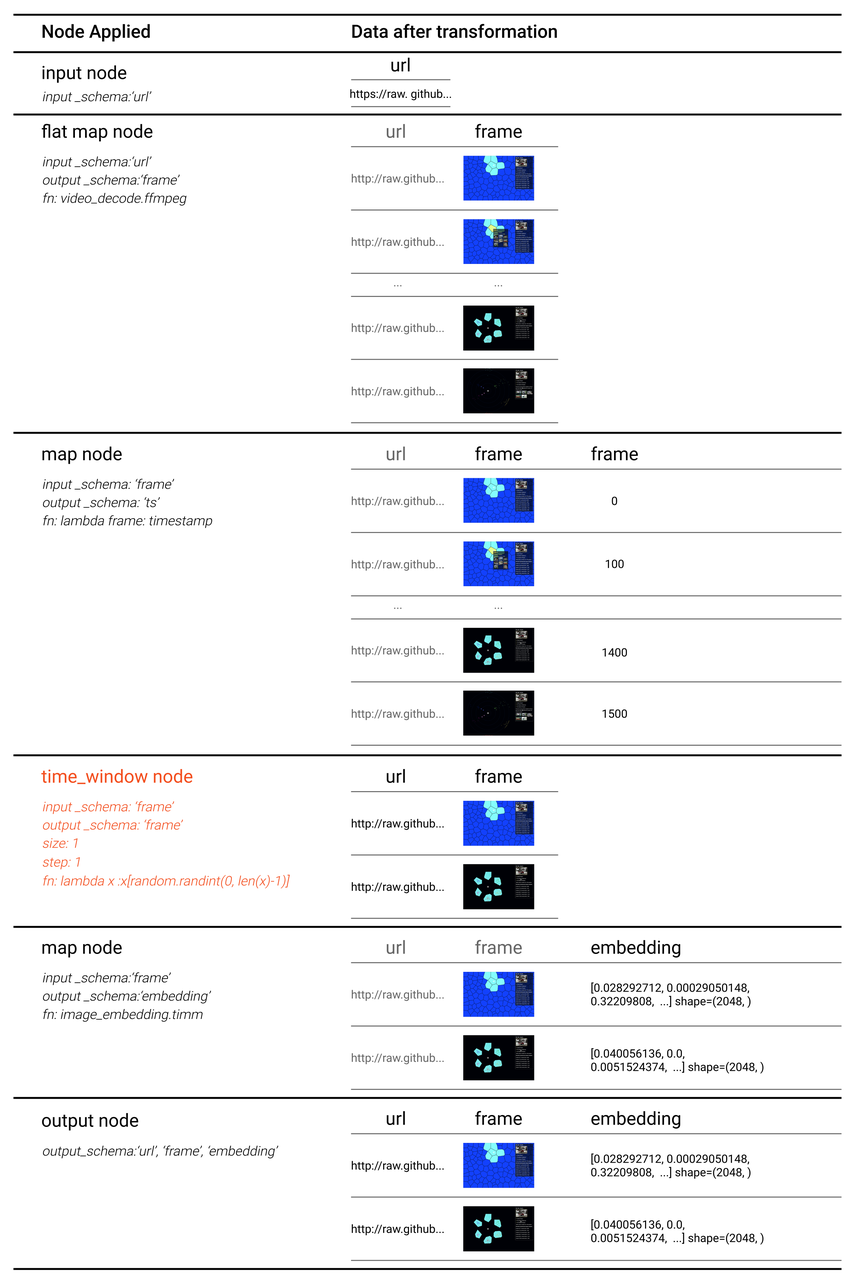
Notes
- A time window node required a list of timestamps.
- Data in each time window should be lists, so the function applied by a time window node should support list as input.